TBS Tracer¶
Manual¶
-
Joshua Bardwell's complete setup guide:
Nano receiver¶
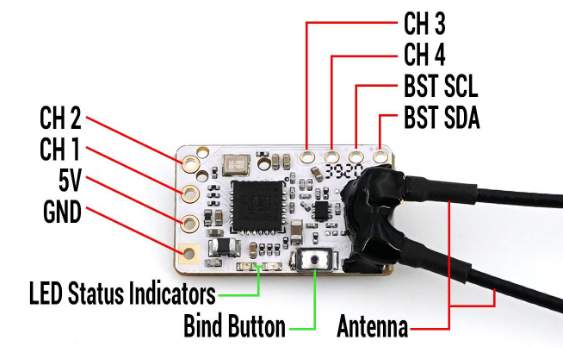
Nano receiver general wiring¶
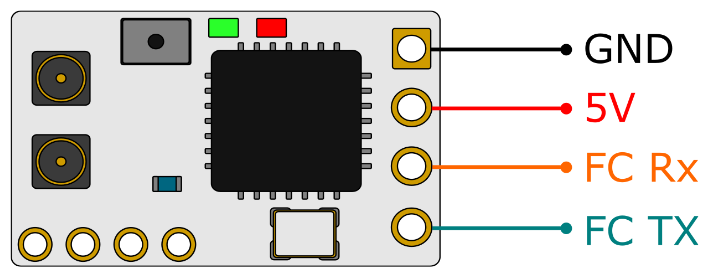
TBS Cloud XF WiFi firmware update¶
Updating the TBS Cloud WiFi firmware is done by using the TBS Agent X software and the TBS Cloud WiFi:
- You need to be logged into TBS Agent X
- Download the TBS Cloud activation ZIP file
- Unzip the file, you should get something like:
├── V1.15
│ ├── CROSSFIRE
│ │ └── firmware.bin
│ ├── FUSION
│ │ └── firmware.bin
│ └── TANGO2
│ └── firmware.bin
├── V1.17
│ ├── CROSSFIRE
│ │ └── firmware.bin
│ ├── FUSION
│ │ └── firmware.bin
│ └── TANGO2
│ └── firmware.bin
- Connect your TBS RX module using USB
- Make sure the Cloud XF WiFi module is green
- On your PC, look for and connect to a SSID named tbs_crossfire_xxxx
- Once connected to your TBS XF WiFi, go to http://192.168.4.1
- Select Upgrade on the XF WiFi interface, choose the latest CROSSFIRE/firmware.bin

- Push the Upgrade button and wait for the upgrade to be completed.
Note
After the upgrade is done, your module will reboot but the version displayed in TBS Agent X will remain the same. To refresh it, just unplug/replug your RX module.